The performance of an online store depends on many factors, and the speed with which its pages load is one of them. To guarantee an optimal user experience, Prestashop uses a caching system that avoids reloading resources such as images or graphic elements. However, you may need to clear this cache, whether to resolve display issues or to update your site. In this article, we'll show you the different ways you can clear the cache on your PrestaShop store.
What is cache?
When a user visits your site for the first time, several elements are loaded to display the pages. These may include images (e.g. the logo), videos, scripts, technical elements or graphics. On subsequent visits to your online store, your site will load more quickly because your browser will have already stored certain elements.
Why clear your PrestaShop cache?
If you've made a modification to your online store, such as changing a photo, adding content or publishing a new product, it may not appear immediately, because your cache will have retained the previous version of your site, i.e. the one that didn't contain the modifications. Clearing your site's cache can solve this problem by offering an updated version of your pages.
Empty cache via administration interface
The easiest way to clear the cache on Prestashop is touse the administration interface, also known as back office. To do this, log into the administration of your Prestashop store, then go to the "Advanced settings" tab. Then click on "Performance". In the "Cache" section, click on the blue "Empty cache" button, usually located in the top right-hand corner.
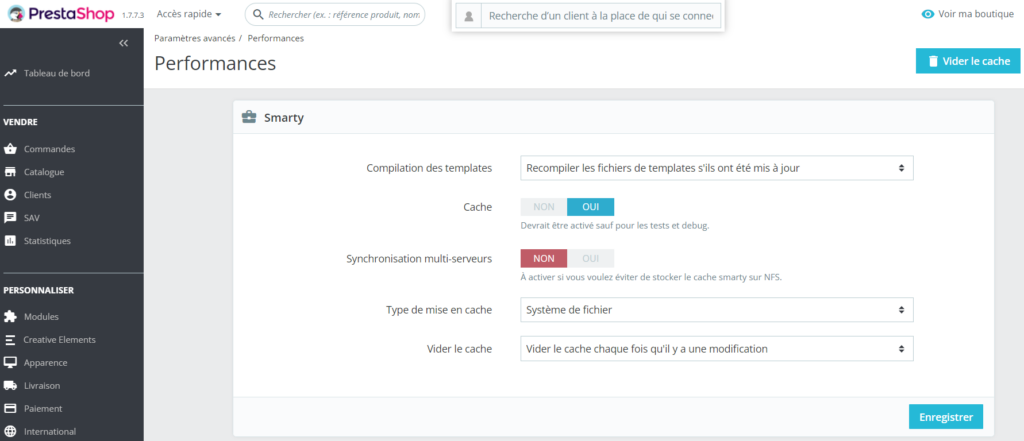
Delete cache folder contents manually
If you are unable to access the administration interface for any reason, there is another manual method for clearing your PrestaShop store cache. You'll need access to an FTP client. Go to your Prestashop installation folder and find the "cache" folder. Finally, delete all files and folders in the "cache" folder.
Using modules to clear the cache
There are modules specifically designed to clear the cache on PrestaShop. These often offer advanced functionality and greater flexibility in cache management. For example, some modules allow you to set up a Cron task to clear the cache automaticallyat the desired frequency. You can find these modules by going to PrestaShop add-ons and searching for the keyword "cache" or "empty cache".
Conclusion
There are several ways to clear the cache on Prestashop, depending on your level of technical expertise and the frequency with which you need to clear your online store's cache.
Finally, don't forget to keep your cache up to date. This will not only help ensure optimum performance for your site, but also provide a pleasant browsing experience for your store's users.





