Google Consent Mode v2
What is Google Consent Mode?
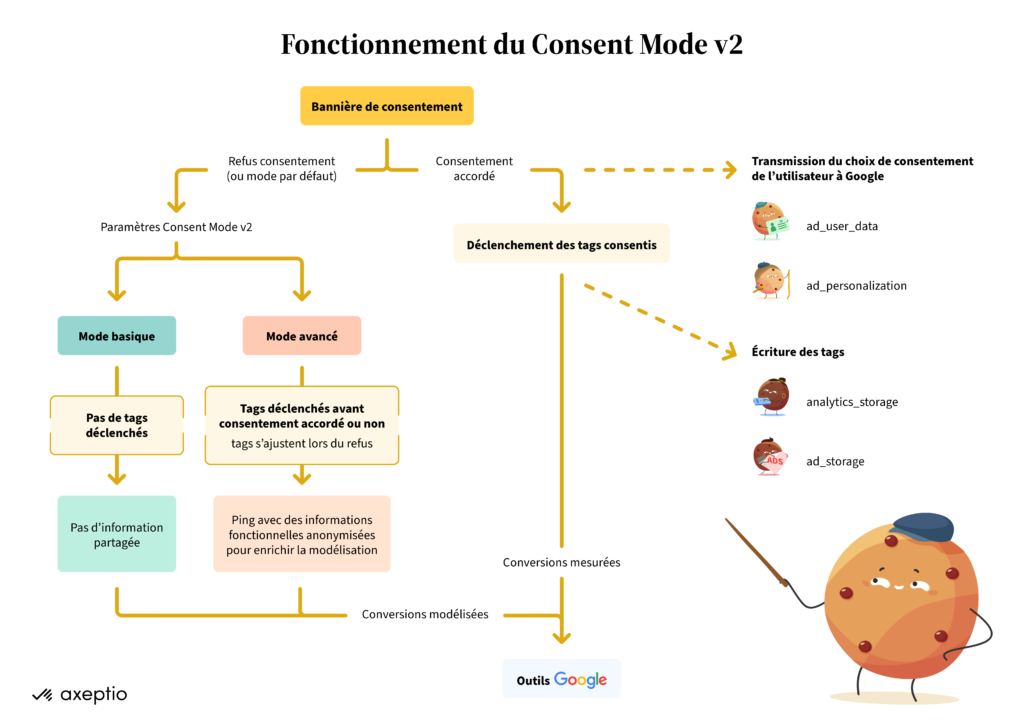

What's new in v2?
The "Consent Mode V1" included two types of information concerning the consent sent to Google:
- analytics_storage: used to store audience data based on user consent.
- ad_storage: concerned the storage of information relating to targeted advertising.
With the "V2" update, additional information related to consent has been added:
- ad_user_data: concerns the consented sharing of data for targeted advertising.
- ad_personalization: personalization of advertisements based on user consent.
When is the update due?
To ensure regulatory compliance and maintain the effectiveness of your advertising initiatives, the adoption of Consent Mode V2 is essential in your approach to data harvesting. It is recommended that you upgrade before March 2024.
How complex is it to set up?
For most users, especially those running Google Tag Manager (GTM), technical integration is not overly complicated. Standard Content Management Platform (CMP) templates on the market make it easy to migrate consent parameters through custom GTM templates. A potential challenge is establishing harmony between existing end-goals and new consent requirements. It may be necessary to create new goals or modify default consent opt-out parameters (e.g. ad_user_data for opt-out). We suggest balancing interests between advertising performance and privacy before implementing these settings.
Does using ad_user_data automatically share my customer data with Google?
No, sharing is not automatic or configured by default. However, this option can be customized for detailed conversion tracking.
What effect does this have on my Google Analytics data?
The change may potentially influence reporting in the Reporting section of GA 4. To minimize the negative impact, we recommend switching to the per-device reporting identity.
Prerequisites for integrating Consent Mode V2
- Your platform must be equipped with gtag.js or Google Tag Manager, and one of these solutions must be activated for your entire site.
- You must be an advertiser operating in the European Economic Area (EEA) or the United Kingdom.
- Your site should display or consider displaying a consent banner for visitors.
Selection of the adapted version of Consent Mode
As an advertiser, you can choose from :
- Advanced consent: This option sends anonymized information to Google to refine data modeling. By automatically unlocking Google tags, this mode respects visitors' consent decisions, using anonymous cookie-free signals to indicate consent status. This process allows us to rely on precise indicators when evaluating missed conversions.
- The basic consent mode : This mode retains the activation of all Google tags until consent is given. Opting for the default blocking of tags and the absence of cookie-free signaling still has its advantages, even if it may mean less detailed conversion modeling depending on the advertiser's specificities. To benefit from modeling with a basic implementation, a minimum of 700 clicks on ads is required over a seven-day period, per country and per set of domains.
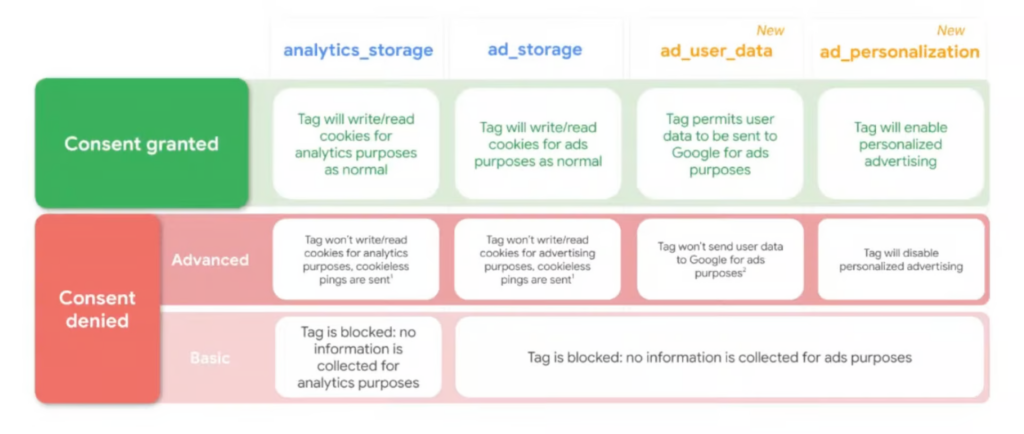
Signal types used to model conversions


Discover Matomo Analytics, the CNIL-approved alternative to GA4
An RGPD-compliant option for collecting information about your website visitors without requiring their consent. The Matomo interface then offers the option of monitoring all your performance, in the same way as Google Analytics.
How to show or hide modeled data in GA4
To view modeled data in your reports, opt for the "Mixed" reporting identity setting, accessible via the administration menu. This setting is reserved for administrators:
- Go to the Administration tab, then in the Data display section, select the Identity for reporting option.
- Choose the "Mixed" option.
- Confirm by clicking on Save.
If you wish to stop displaying modeled data, simply choose an alternative from the available options. This choice has no influence on data collection or processing, and can be changed at any time without permanently altering the data.

Modeling prerequisites
Modeling is not applicable to every website. The requirements for using GA4 and Google Ads in advanced mode are as follows:
- A site must generate at least 1,000 events daily with the analytics_storage parameter set to "denied" for a minimum period of 7 days.
- It must also have at least 1,000 visitors per day producing events with the analytics_storage parameter set to "granted" for at least 7 of the last 28 days.
- Once these criteria have been met, it can take up to 7 additional days within this 28-day period before the model is properly formed.
- Behavior modeling starts when a site's eligibility criteria are met. Google indicates that, in rare cases, if a site no longer meets these requirements, data evaluation will cease.
Clearly, only large-scale sites can benefit from modeling. This seems logical, since machine learning requires a substantial volume of data to be effective. Nevertheless, this remains a source of frustration for the majority of operators who are not concerned by these criteria.
To sum up, here's what you need to bear in mind
- For those who only use Google Analytics 4 and do not share their data with advertising platforms, the impact of this update should be negligible.
- Publishers using advertising solutions such as Google Ads will need to update the way they manage consent in their systems (via GTM or gtag) by the end of March. If you are already consent compliant via a partner CMP, no further action is required, although verification is advised.
- It is important to note that this approach does not guarantee the recovery of all agreed traffic. Rather, the aim is to obtain a more accurate approximation of the conversion rate by using data modeling and control mechanisms to prevent irregularities, all with a view to better steering marketing campaigns.
- If you need a detailed analysis of your entire audience, then it's worth exploring other tools capable of providing either completely consent-free tracking, or a hybrid.
No more precision
Consent Mode is therefore designed to optimize data collection while avoiding the use of cookies. The advanced version of this method aims to improve tracking of non-consented visits by providing Google with indications of the ratio of non-consented visits to actual visits.
Basic mode, on the other hand, is based on an approximation derived from your existing traffic. The decision to opt for advanced or basic mode will rest with the data controller, often guided by the data protection team (DPO), who might favor basic mode for compliance, while the marketing team might favor advanced mode to maximize opportunities.
In both scenarios, acquiring an accurate number of conversions via Google Ads becomes an arduous task, and it is conceivable that Google will take the initiative of contacting all its users to suspend their accounts in Europe if they fail to comply with the new guidelines.