Create your e-commerce site with Shopify
Simplicity, Performance & Flexibility
Why choose Shopify for your online store?
Shopify is the ideal turnkey solution for entrepreneurs wishing to launch and develop their online store, while benefiting from technical support tailored to their needs. With millions of users worldwide, this SaaS platform guarantees intuitive, secure management of your e-commerce business.
- Ease of use without technical complexity: an intuitive, user-friendly interface.
- Reliable, secure infrastructure: automatic updates, integrated hosting.
- Scalability and flexibility: adapt your store as you grow, thanks to powerful applications and integrations.
- Optimized customer experience: customizable themes and a fluid purchase tunnel.
Why choose Shopify Plus for your website?
Shopify Plus is ideal for high-volume businesses, major international brands, stores requiring multiple sales channels, and B2B. The platform handles high volumes, offers advanced functionality and extensive customization, enables seamless integration with various channels and provides dedicated support. It's a powerful, flexible solution for rapidly scaling up and managing complex e-commerce operations.
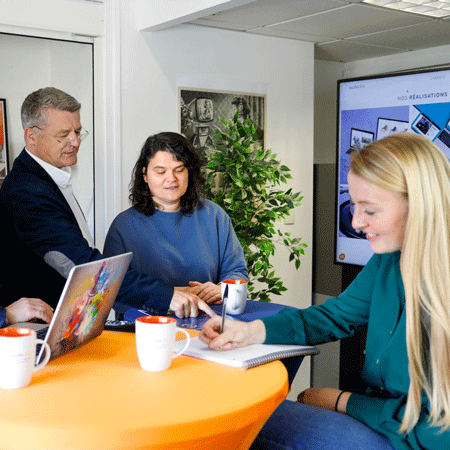

The benefits of Shopify
A simple & accessible SaaS CMS
Take advantage of integrated hosting and automated maintenance to manage your store with ease. Thanks to simplified installation, you can start selling immediately, while benefiting from guaranteed security and stability. Omnichannel and Shopify POS give you a unified commerce experience, enabling seamless management of your online and in-store sales. To meet your customers' expectations, we focus on personalization and user experience. You have access to a wide choice of professional and responsive themes, adapted to all business sectors. Thanks to the Shopify editor and Liquid code, you can go even further in customizing your store, adjusting every detail to your specific needs. Finally, we work to improve the UX and the buying tunnel to maximize conversion and offer your visitors a fluid navigation experience.
Efficient product & order management
- Structured catalog : intuitive management of categories and product sheets.
- Secure payments : integration of Stripe, PayPal, CB, Apple Pay...
- Optimized delivery options : various carriers and flexible shipping costs.
All our Shopify services
At Soledis, we help you create, redesign and optimize your Shopify store. We'll help you choose the subscription best suited to your business needs, to ensure the success of your online activity. Whether you're creating, redesigning or migrating your Shopify store, we'll guide you every step of the way. What's more, we'll help you choose the right theme for your industry, based on your positioning, whether it's a B2C or B2B market. Our support also includes an SEO strategy before and after the launch of your site. We guide you towards the most effective applications and technical solutions on the market to improve your conversion rate. We set up an advanced ERP link for optimized inventory management, while ensuring accurate performance analysis and efficient data visualization.
Steps to creating a PrestaShop website

1 - Create your account
The first step is to create an account on the platform. You'll need to enter your name, e-mail address and a password. Once your account has been created, you'll have access to your online store dashboard.
2 - Customize your site
Once you've created your account, you can customize your site with a suitable theme. The CMS offers a variety of free and paid themes, which you can customize by adjusting colors, adding your logo and integrating images. This customization guarantees a visual identity aligned with your brand.
3 - Add products
Creating your product catalog is a crucial step. Specify not only a name, but also a precise description, price and images. The CMS offers numerous options for organizing your products into categories, making it easier for your customers to navigate.
4 - Creating content pages
To provide additional information and strengthen your brand's online presence, create content pages. These can include an About page, customer testimonials, Frequently Asked Questions pages or even a blog section. Content pages will enable you to better explain your offer and build a relationship of trust with your customers. They are also important for optimizing your site's natural referencing.
5 - Add payment method(s)
Configure your payment options so that your customers can pay for their purchases with ease. The CMS supports a variety of payment methods, including credit cards and e-wallets. Make sure you offer a variety of payment options.
6 - Configure delivery mode(s)
Define delivery options by configuring carriers and associated charges. The CMS offers great flexibility in adjusting shipping costs. So you can manage your deliveries as closely as possible to your needs, and satisfy your customers without fail.
7- Test your online store before going live
Before you officially open the doors to your online store, carry out thorough tests to check that every element and navigation stage is working properly. Make sure that payment methods are operational, that links lead to the correct pages, and that the ordering process runs smoothly. Testing is the best way to avoid unpleasant surprises on first visits.
At your side to build high-performance, innovative digital experiences on Shopify
Technical and webmarketing support
A complete service
Adapted strategies
the needs of e-tailers
Continuous optimization
To maximize your sales