What is a tagging plan?
Tagging plan, tracking plan or marking plan, it's all the same! It's a technical document used to organize the tracking of your conversion objectives. Its purpose is to define what will be tracked on your Prestashop site: what type of events, when and how.
It must display the configuration within your tag management system (GTM, TagCommander, ...) as well as your analysis platform (Google Analytics, MatomoAT Solution...) but also the information you need to enter in your data layer.
Without the addition of these codes, variables and events, you won't be able to track and feed back information from your site.
The purpose of this article is to describe the content and operation of such a document and to provide you with a downloadable template:
From business objectives to events to track
You have a Prestashop site, so your aim is to sell, but above all: to make money!
The reality is far more complicated. The final sale is an example of macro-conversion. If that's the only thing you're tracking, you're missing all the micro-signals this person has made on your site over the last two months.
We won't detail the user journey here, but most of your visitors don't buy products the first time they come to your site. That's why tracking micro-conversions is so important.
Examples could be :
- File downloads (product sheets, catalogs)
- Video playback
- Newsletter subscription
- Route planning
- Click on the phone
- Form filling
- Request demo
- Create an account
- Add to basket
- Purchase
- ...
The tracking plan or tagging plan enables marketing teams and developers to easily use and understand the data collected. It must therefore be easily accessible by several stakeholders: they will be required to update it.
The 4 objectives of a branding plan :
- List micro- and macro-conversion events and their properties
- Justify why they should be followed
- Tell developers where they should be added to the code base
- Inform stakeholders of their progress or completion
Why do you need a marking plan?
To ensure that you can accurately measure progress towards your goals
With a tracking plan, you can measure progress towards your goals by examining metrics that support your user behaviors and directly correlate with your mission. Your tracking plan will then ensure that you capture all the data you need to get a complete and reliable picture.
For example, if your objective is to increase your number of contacts, you'll monitor the number of subscriptions to your newsletter. This data will give you an overview of the results of your actions.
To help you understand your visitors'/customers' actions
Building a tracking plan requires you to identify key indicators of user behavior and satisfaction. This helps you to better understand your customers and create a product and website that best meet their needs. You can better understand your customers' actions by auditing the complete user journey.
For example, you can analyze video playback tracking, engagement rates, consultations of product details or the purchase/consultation ratio of a product. All these indicators will enable you to fine-tune your offers, your site and the customer journey.
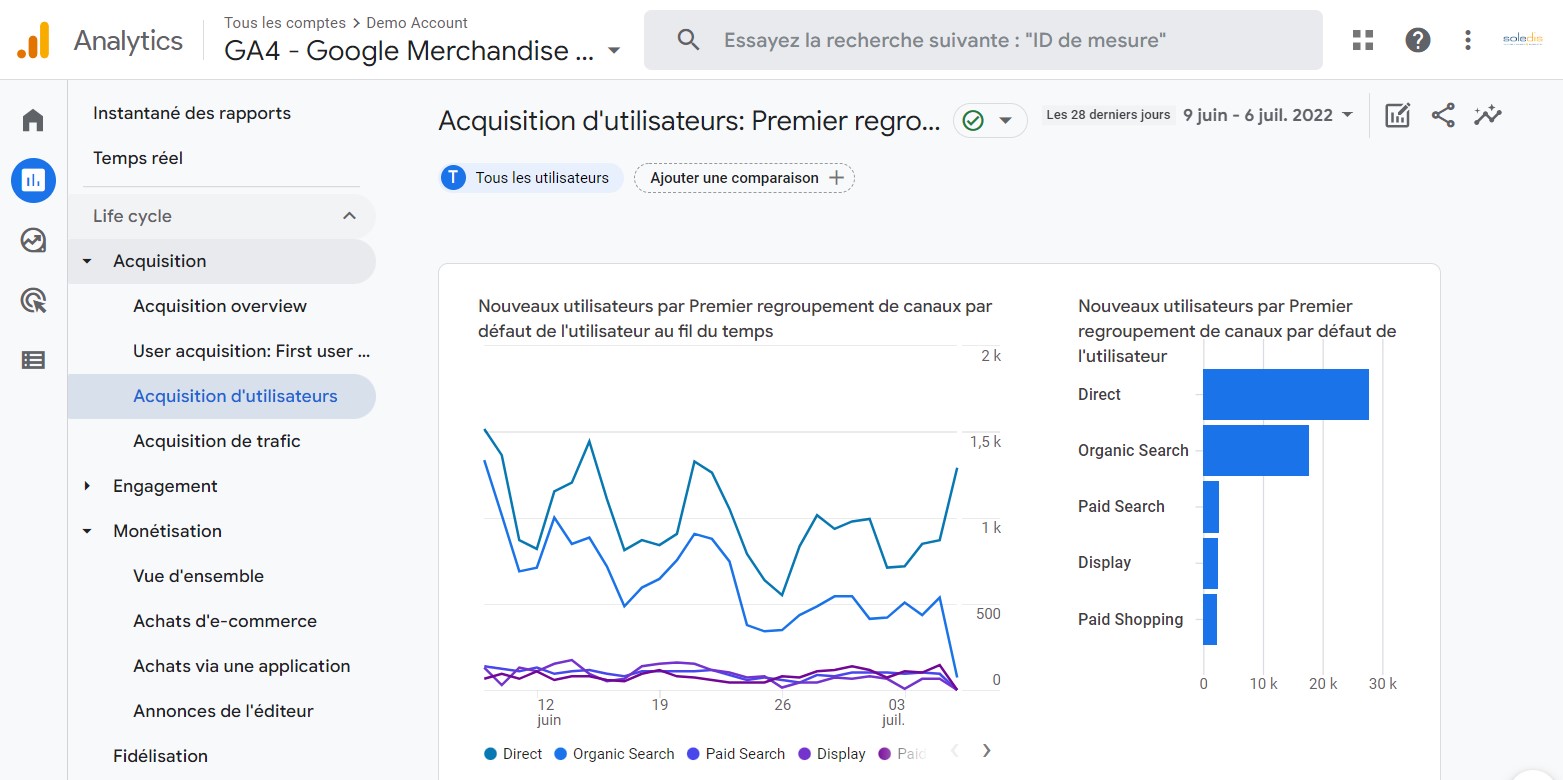
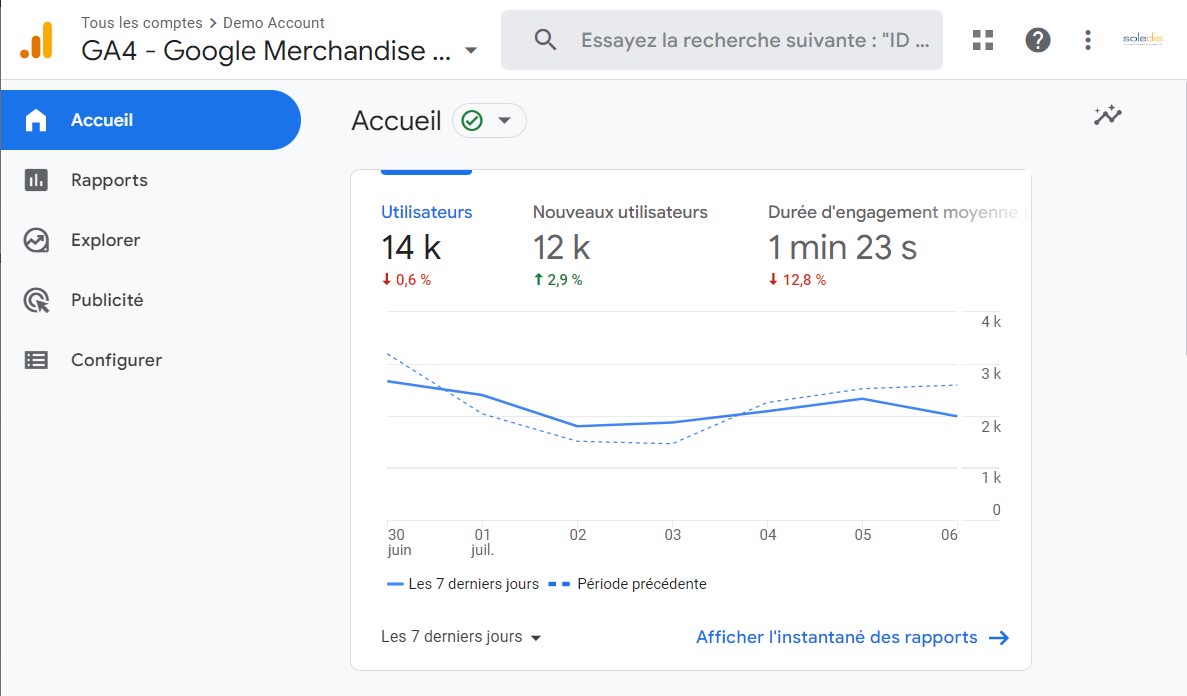
To enable developers to implement monitoring consistently
Your tracking plan allows developers to take ownership of analytics implementation and ensure that tracking code is placed consistently. As part of the path to clean analytics tracking, developers can easily verify that naming conventions for events and properties conform to best practice, and that tracking is correctly implemented on the website(s).
To help you make better decisions about your online sales site
Finally, and perhaps most importantly, a tracking plan helps you make better decisions about your website's evolution and your webmarketing actions. Your tagging plan provides you with clear, precise metrics on the effectiveness of your site's functionality. This will enable you to make the case for changes, help you understand what needs to be corrected and adjusted, and tell you when it's time to pivot your product offerings in line with market demand and suitability.
Structuring your tagging plan
We provide you with an example of a standard E-commerce branding plan applicable to all PrestaShop sites. We use an Excel spreadsheet with various tabs and links for a clear document structure. When you download it, you'll have a choice between two different tagging plans: one adapted for Universal Analytics and the second for Google Analytics 4. It's pre-filled with the tracked events below. In a typical tagging plan for an e-Commerce site, here are the events to be tracked:
- The stages of the buying tunnel :
- Shopping cart summary
- Authentication / customer registration
- Delivery address
- Delivery mode
- Means of payment
- E-commerce transactions :
- Purchase
- Order refund
- Cart additions and abandoned carts
- After-sales service requests
- The contact form
Other information could be tracked such as promotional code activation, product impressions, product clicks, phone clicks, catalog downloads... It's up to you to adjust according to your needs and the specifics of your Prestashop platform.
Setting up tracking from the marking plan
Your document will enable your website manager to set up tracking:
- Container creation
- Setting up the container and datalayer
- Add tracking codes and settings for Google Analytics or other statistical tracking tools
The involvement of your technical service provider is necessary for this stage, as it involves implementing the elements you have previously defined on your site. Thanks to the branding plan, the developers will be able to translate your functional requirements into technical reality. For simplicity's sake, we strongly recommend that you set up your Prestashop tagging plan via GTM (Google Tag Manager), the market leader.

A few technical points to remember
- e-Commerce settings in Google Analytics :
If you use Google Analytics Universal Analytics, don't forget to activate e-commerce in your configuration (Administration > E-commerce settings > Activate e-commerce). If you don't activate this option, you won't be able to properly measure user interactions with the products on your PrestaShop site, i.e. impressions on product sheets, clicks on products, additions to cart, transactions and refunds; - Objective setting :
You'll be able to track non-transactional indicators, such as newsletter subscriptions or form submissions. To create a goal in Google Analytics, go to the "Administration" menu, then to "Goals" in the view column. - Receive the marking plan:
This is a very important step. Once the developers have installed the datalayer and/or tags on the site, careful testing must be carried out to ensure that every variable or event comes up correctly. Once your site is online and everything is working perfectly, get into the habit of proactively checking your tags. - Anticipating the risk of discontinuation :
If a developer accidentally deletes your GTM script, you lose all your tracking. Remember to set up an alert on your Google Analytics so that you'll be warned if your traffic or sales drop as a result of a malfunction or deletion of your GTM script. - Keep an eye on your tracking throughout the life of your Prestashop site
The installation of new PrestaShop modules (captcha on the form, for example) can have an impact on your tracking or on your PrestaShop site in general (impossibility of finalizing a transaction or hook malfunction on the GTM module). It is therefore essential to set up alerts and regularly test your tags.
In conclusion, the advantages of drawing up a marking plan
To optimize the management of your tracking strategy, it's essential to keep the company's and/or website's objectives at the forefront. A clear structuring of conversion objectives, articulated around relevant performance indicators, is essential. By centralizing information and common objectives, you facilitate coordination between the various stakeholders. This approach also guarantees a reliable reference - your only source of truth - in the event of changes, misunderstandings or problems. Furthermore, aligning different aspects of tracking implementation, such as a nomenclature convention, ensures clean, usable data. Last but not least, this method simplifies key stages such as a website redesign, a change in e-commerce strategy, or the takeover of a site by an external service provider.
Receive your free tagging plan template by e-mail:
Looking for an alternative to Google Analytics?
Soledis also offers support for Matomo, the CNIL-recommended alternative to Google Analytics. Our Matomo expertise will enable you to make the most of this tool: free yourself from cookie consent banners, bring up e-commerce data, etc.
