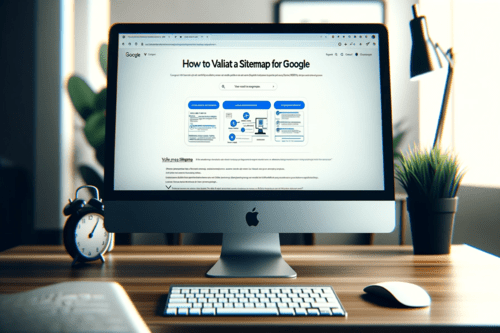If you own a PrestaShop online store, you surely understand the importance of solid SEO to attract qualified visitors to your site. One of the many optimizations you can make to improve your SEO is to send Google and other search engines an XML Sitemap of your site. In our previous articles, we presented and explained in detail the role of the sitemap and the methods for creating it. Here, we'll explore the steps you need to take to validate your PrestaShop sitemap and ensure that it is properly read by search engines.
Check your Sitemap file
Before you submit your sitemap to the search engines, make sure it's compliant. Among other things, check that the pages it contains are correct and relevantby opening the url of your sitemap file and consulting the list of urls.
Pay close attention to the file format, which must be comprehensible to crawlers. XML is the most commonly used type. This ensures that the sitemap is correctly structured and contains no errors that could prevent its interpretation by search engines.
Submitting your sitemap to Google search console
Visit Google Search Console is a must-have tool for all website owners and SEOs. It enables you to find out a site's indexing status and provides an indication of potential exploration or indexing errors.
To submit your sitemap, log in to your account Google Search Console and go to the "Indexing" tab, then to the "Sitemap" section. In the "Add sitemap" field, enter the URL of your sitemap file and click on the "Submit" button.
Visit Search Console will inform you of any errors or warnings encountered when reading the sitemap. If no errors are detected, you'll see "Operation completed" in green in the "Status" column.
Once your sitemap file has been submitted, in this same section you'll be able to obtain several pieces of information about your PrestaShop store's sitemap: the date it was sent, the date it was last read, its status, and the number of pages and videos discovered. By clicking directly on the submitted sitemap, you'll be able to see an additional indication of the status of your sitemap, which will be "Sitemap processing successful" if all goes well.

Submit your sitemap to Bing Webmaster Tools
Don't forget Bing, a search engine that also attracts a significant number of users. Use Bing Webmaster Tools to submit your sitemap in the same way as you did with the Search console from Google.
Add the sitemap url to the end of the robots.txt file
You should also check that the path to your sitemap is correctly specified in your robots.txt file, usually at the end.

Check for errors and warnings
After submitting your sitemap on these interfaces, regularly check for errors and warnings that may come up. These reports will inform you of any indexing problems or other errors related to your sitemap. Correct these problems as soon as they are identified to maintain your site's visibility in natural search results.
Pay attention to update frequency
It is essential to update your sitemap regularly. New pages, products or content modifications must be reflected in the sitemap file so that search engines can be aware of them and index the new pages. Consider automating the generation of your sitemap, so you can be sure of providing search engine spiders with a regularly updated file.
Conclusion
Validating and correctly submitting your PrestaShop sitemap is therefore an important step in optimizing your online store's visibility in natural search results. Submitting and validating your sitemap is a simple action that only takes a few clicks.
The tools for this are the interfaces of the major search engines, such as Google and Bing. If you'd like to find out more about XML sitemaps, take a look at our additional articles and our complete guide.