What is a 404 page?
A 404, a resource that no longer exists. This resource returns the 404 code to search engines (404 - File Not Found)most often it involves pages no longer available on the site.
They are inherent to websites; a product page that doesn't exist or no longer exists, pages whose URL has been modified, a deleted article, a CMS page that has been unpublished, a redesign... There are many reasons for 404 pages to appear on your site.
The 404 page can also be used to indicate that there are no pages corresponding to a query entered in the URL. Be careful not to confuse it with the results page of the internal search engine, which will respond in 200 even if no results are returned.
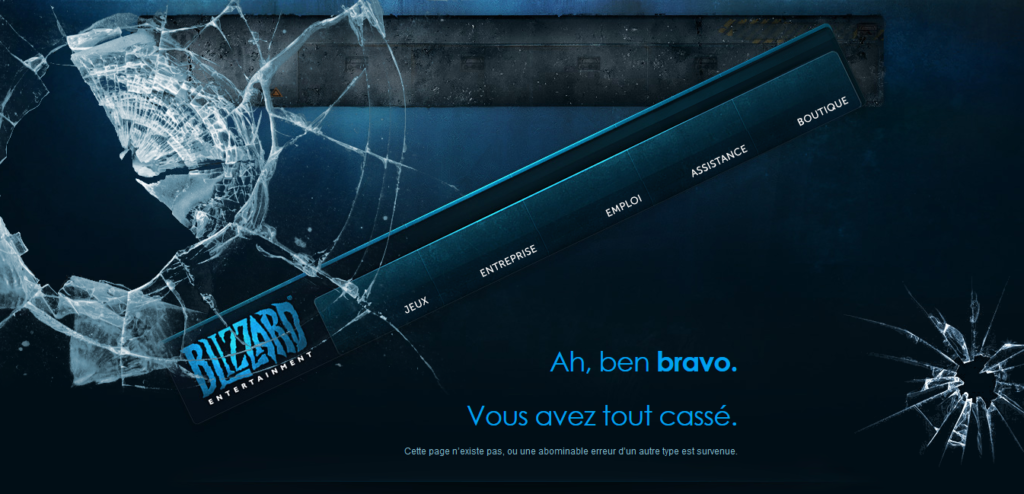
What impact can a website have?
If they are not penalized by GoogleTo avoid wasting your crawl budget, you need to keep 404 pages to a minimum. Who says page 404 in SEO also means loss of juice it could have. Imagine; you have a link arriving from a large site (from the government for example) which points to your site on a 404 page... the impact of the link will be lost for the site (As a reminder, Netlinking is one of the major components of SEO).
SEO aside, the big problem with pages that no longer exist is thatthey penalize the surfer who can't find what they're looking for and may leave your site.
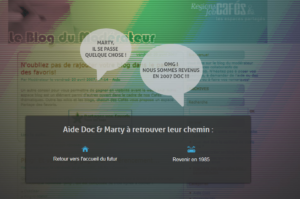
How to fix PrestaShop 404 pages?
Visit 404 pages end up in Search ConsoleAn extract shows which pages are affected.
Visit redirectionif products no longer exist, they can be used redirect to similar product pages or to its own section (never redirect en masse to the home page). Depending on the type of 404, redirections can be made as follows
- directly from the product page; in the "Information" section of the PrestaShop product page, a "redirect when inactive" section allows you to set up temporary or non-temporary redirections to corresponding products. It is also possible to leave them in 404.
- for redirect modules for PrestaShop
- in .htaccess
Our tips for improve the SEO of your PrestaShop site !
What to do with the 404 pages that remain?
If redirects are not possible, the page 404 must allow visitors to bounce back in their search... and make him smile if possible! It's never fun not to find what you're looking for, so you might as well try to be positive!
Internal search engine integration, automatic redirection to the home page, main site links, games... The possibilities are endless!
Le site Hello404 brings together original 404 pages from all kinds of sites, and many others have made their own compilations. We've selected just a few!

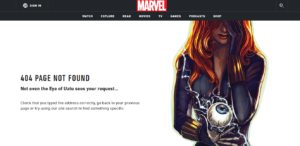
What about soft 404s?
We see them pass by from time to time. Visit soft 404 send a 200 response code (page found) but have poor content or link to another page (such as the home page). Soft 404s are misleading for both the user and the search engine, and should be kept to a minimum.
Either we flesh them out, change the URL response code or redirect them.