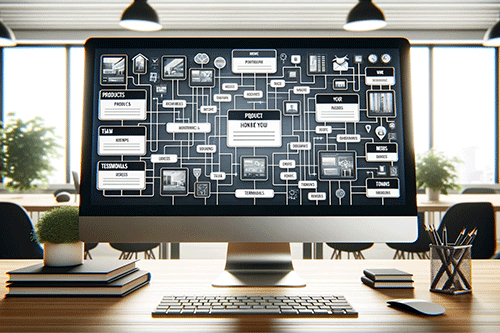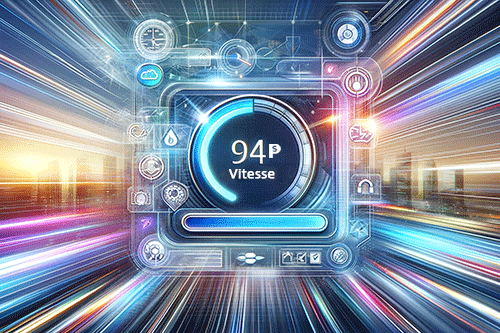If you want to create or redesign your PrestaShop e-commerce siteYou'll need to pay particular attention to your meta tags. They play a major role in optimizing your online store's search engine optimization. So what do you need to know about them, and how do you integrate them into PrestaShop?
What are Meta tags?
You don't need any special technical skills to familiarize yourself with the concept of meta tags. Meta tags are information about the nature or content of a web page. In other words, they are metadata, fragments of html code added to the page header, which are read by search engine spiders.
If you've chosen PrestaShop as your CMS, it's easy to add these tags. You'll be able to give a page a title and help search engines understand what it's about. There are two main meta tags: the title tag and the description tag.
The title tag
The title is the very first meta tag visible on a web page. This tag appears as a clickable title on search engine results pages (also known as SERP for Search Engine Results Page). It has two main functions: to help the user understand the nature of the page before clicking on the link, and to provide information to the search engines for understanding the page and producing the most relevant search results.
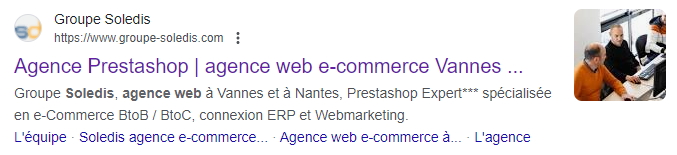
The meta description tag
This tag is displayed in the SERP snippet below the title and URL of your page. Unlike the title tag, the meta description has less weight in SEO. However, a catchy meta description that includes keywords will strongly attract visitors to your page and improve your click-through rate.
Where to enter meta tags in Prestashop?
First of all, please note that there are several types of page on a PrestaShop site: CMS-type pages known as "content" pages (accessible via the Appearance>Page menu), "category" pages (accessible via the Catalog>Category menu) and finally "Product" pages.
Modify and optimize your title and description tags
First of all, you need to look at the most important pages in your online store: your home page and the pages that are most frequently visited. To identify which pages on your e-commerce site lack title and description tags, you can use tools such as Screaming Frog. Another handy tool is the Chrome extension "SEO Meta in One Click", which lets you view all the tags on your pages in a single click.
With regard to your home page, PrestaShop assigns your store name as the title tag and the term "PrestaShop store" as the description tag by default, which is not optimal. To modify both tags on your home page, go to "Shop settings", then "Traffic and SEO". Identify the "Index" page that corresponds to your home page. Here you can modify its tags. For best optimization, specify your brand name and your main keyword - the one that best defines your business - in the title tag. As for the description tag, give as many details as possible to encourage visitors to click, all in a maximum of 155 characters. Don't forget to save your changes. All you have to do is refresh your home page to see the changes you've made to the tags.
The need to optimize your description tags
As mentioned above, the description tag is no longer a positioning criterion for Google's algorithm. However, even though it no longer has a direct impact on your SEO, its optimization is highly recommended, particularly on your most consulted pages: the home page, category and sub-category pages. To identify your most visited URLs, you can use a web analytics solution such as Google Analytics or Matomo.
Optimization of category and product page tags
For your category pages, PrestaShop will default to your page titles, and optimization will also be essential. Special point: on the CMS, you don't have the option of creating automatic rules natively. However, you can do so using a module called "SEO Mega Tags Manager". With it, you can easily create rules. For example, on a category page, you can create a rule such as: an optimized keyword + page name + the name of your online store.
To edit a category page, go to "Catalog", then "Category". Select a page. At the bottom of the page, you'll find the title and description tags to be modified. Save your work and refresh the page to check the result. Finally, for your product pages, the procedure is much the same. Once on the product page in question, click on "SEO" and modify the tags as required.
Watch the video by clicking here !
Need support?
To fill in your meta title and description tags en masse, or more generally to optimize the natural referencing of your Prestashop store, contact Soledis and its team of webmarketing experts.