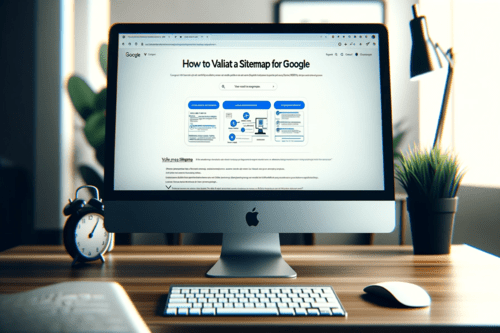If you own a Prestashop store, you may have already heard of Sitemap. Do you know if your site has one, and more importantly, how important it is to the natural referencing of your e-commerce site? In this comprehensive article, we'll cover all the essential information you need to know, from its role to its implementation on Prestashop: follow the guide to find out everything you need to know about the sitemap!
What is a sitemap?
Let's start by explaining what's behind this somewhat technical name. A sitemap, literally a site map, is a file containing all your Prestashop urlsThis is a file similar to a table of contents, where you can easily find all the pages of your site, arranged in a hierarchical order. It's a file similar to a table of contents, where you can easily find all the pages on your site, arranged hierarchically.
The Extensible Markup Language (XML) format, for its part, can be used toindicate additional information about urls such as date of last update, frequency of update and priority.
What's more, it's a format that can be understood by search engine crawlers. It is therefore important to have an XML sitemap.
Your Prestashop site has product pages and category pages, but it also contains product images, videos and even blog posts and news. All these elements can be classified by content type and split into several distinct sitemaps. For example, you'll find sitemaps of product sheets, images, videos or even articles. These are then grouped together in a sitemap index, which can be thought of as a summary of all existing sitemaps.
Knowing that a sitemap cannot contain more than 50,000 urlsHaving several sitemaps makes sense when your Prestashop store is large.
In addition, the sitemap must contain clean urls, i.e. pages that respond with status 200. 404 urls should be avoided, as should temporary or permanent redirects.
Why is it important to have a sitemap on Prestashop?
An XML sitemap isn't useful for the prospects and customers who browse your site, yet it's extremely important for its SEO! To understand why, let's take a quick look at how SEO works.
The robots of search engines like Google, Bing or Yahoo scan the countless pages on the web, save them in their index (if they can be saved) and then rank them in their search results according to several hundred criteria.
The first stage of URL exploration is therefore crucial. If the crawlersAs these robots don't access your site or see your pages, their chances of being visible in search engines are slim.
The XML sitemap facilitates this initial exploration phase by presenting a complete, hierarchical list of the different pages in your online store.
What's more, crawlers have a certain amount of time to crawl your site. By setting up a sitemap, you enable them toexplore as many pages as possible in this limited timeand therefore maximize their visibility in search results.
When should you create a sitemap for your Prestashop?
The XML sitemap is always a good practice to implement to help the natural referencing of your Prestashop store. However, there are certain situations in which it is all the more useful:
- When you have a large e-commerce store, with many products for sale, the volume of pages to be crawled is greater. With a sitemap, robots can identify them more easily during the exploration time allocated to your site (also known as the crawl budget).
- When your Prestashop has recently gone live, it may not have any links pointing to your categories and products (known as backlinks). In this case, you need to help Google and other search engines access your pages easily, to increase their chances of being listed.
- When the links between the various pages of your store are not properly optimized, robots may miss key pages of your site. The XML sitemap avoids this situation by providing them with all your store's pages in a single location. What's more, because this file is structured, spiders can better understand the hierarchy of your urls.
Where can I find a Prestashop sitemap file?
Now you know more about sitemaps and their role in SEO. Would you now like to check whether you have a sitemap? It's very simple. Generally speaking, all you need to do is add the following element to your home page url: /sitemap.xml
This is a very quick way of finding out whether your Prestashop store already has a sitemap, which could have been generated automatically or via a module.
However, sitemap urls can vary, particularly in the case of multiple sitemaps or even a sitemap index. In this case, the url might look like /1_index_sitemap.xml, for example.
Another way to find it is to access robots.txt, by adding /robots.txt to the end of your home page url. The sitemap address is usually found at the end of robots.txt.
Finally, you can visit the Search console or in the Webmaster tools to see if a sitemap is currently being sent to the search engine.
If you haven't found the url for your sitemap by performing these three actions, it's probably because it hasn't yet been created. Don't panic, we'll explain below how to generate one with Prestashop!
How do I set up a sitemap on Prestashop?
The sitemap can be created manually, using the sitemap generators available on the Internet.
To make life easier and avoid mistakes, we recommend that you generate it via a Prestashop module. The most widely used is the "Google sitemap" module, which has all the essential parameters you need to generate your sitemap quickly and free of charge.
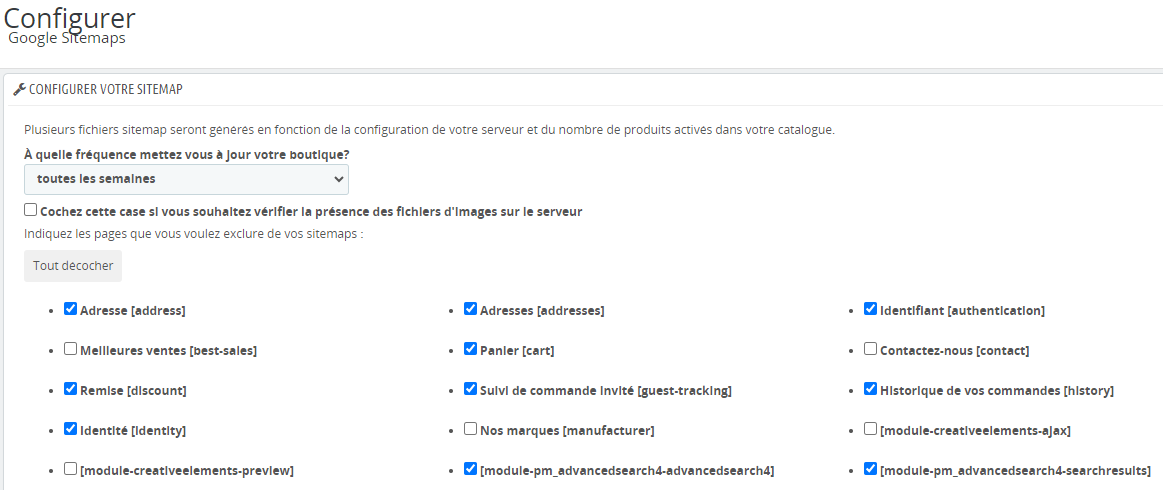
To do this, go to the Prestashop add-ons and search for the name of the module mentioned above.
The module configuration is simple and takes just a few minutes Simply indicate the average update frequency of your Prestashop store, and check the boxes of the pages you don't want to include in the sitemap.
We recommend that youexclude pages with no added value for SEO purposes, such as pages generated by modules, the shopping cart or the order tunnel. Then simply click on the "Generate sitemap" button to obtain the url of your sitemap.
As your Prestashop store evolves, so must your sitemap. This is why it is necessary to update it regularlyfor optimal exploration of your new pages.
The module shown above lets you update your sitemap manually, by clicking on the "Update sitemap file" button. This should be done regularly, ideally as soon as a new page is added to your site.
To avoid having to think about this every time you modify your online store, you can also set up a Cron task to be run at a specific frequency. This will automatically update your XML sitemap.
How do I submit my sitemap to Google?
You now have the url for your Prestashop sitemap - congratulations! A final step is necessary to bring it to the attention of Google, which can then read it to determine whether your existing pages have been updated or discover those recently added to your site.
To do this, you'll need access to the Google Search Console of your store.
- Once in the administration panel, go to the left-hand column, then to the "Indexing" section. Then click on "Sitemaps".
- In the "Add Sitemap" section, copy the Sitemap url previously retrieved from the Prestashop "Google Sitemap" module, then click on "Submit".
Your sitemap has now been sent to Google. You can come back to this section later to see if it has been taken into account.
Here you'll find a wealth of information about your sitemap: the date it was submitted, the date it was last read by the search engine, the number of pages and videos found, and its status.
If all goes well, the message "Operation completed" will be displayed in green. If there are errors in your sitemap, a red message indicating "Unable to retrieve sitemap" will be visible. You can then click on this message to see the error details.
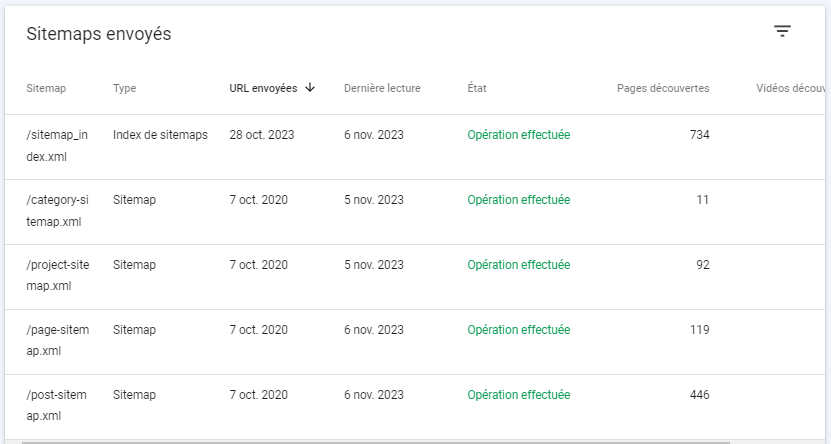
How to optimize your Prestashop sitemap?
It's important to regularly monitor the status of your sitemap to ensure that it's consistent with your SEO objectives.
- Ensuring that your sitemap is correctly read by search engines by visiting Google's Search console or Bing's Webmaster tools, you can check its status and find out when it was last read or what errors are preventing it from being processed by the search engine robots.
- Check consistency Check the sitemap of your Prestashop site by opening its url in your web browser. You can then check whether important pages or recently added new pages are listed. You can do the same by checking whether the update date corresponds to the dates of the latest modifications.
- Regular sitemap updates If the sitemap is not updated automatically, be sure to update it manually, on a regular basis, to provide search engines with up-to-date data.
- Using an image sitemap For example, if your Prestashop store has a lot of images, it may be a good idea to create a separate image sitemap. Also remember to fill in your images' Alt tags correctly, to maximize their chances of ranking in image search results.
- Optimizing title and meta description tags The sitemap presents urls for Google to crawl. To make it easier for crawlers to read your pages, remember to fill in your pages' title tags and meta descriptions.
In short, the XML sitemap is an essential tool for optimizing your Prestashop store's SEO. This file facilitates the exploration of your online store's pages by listing them in a hierarchical fashion and providing additional information, which is useful for search engine crawlers.
Generating and updating a sitemap on Prestashop is easy thanks to dedicated modules, some of which are free of charge.
Don't forget to submit your sitemap to webmaster tools such as Google Search Console and monitor its status regularly.
Conclusion
With a well-configured and regularly updated XML sitemap, you're well on your way to maximizing your online store's SEO! Need help creating your sitemap? At Soledis, our webmarketing experts are available to advise you or implement your Prestashop sitemap.