Chatbot & artificial intelligence.
Two words that are widely overused, distorted and misused. And yet, the uses are becoming more refined, and the combination of these two tools is helping companies to improve their customer service.
In an omnichannel context increasingly desired by consumers, and faced with economic contraction, companies have to do more with less. Not an easy challenge.
However, solutions are now available to companies and require little technical expertise.
Combining artificial intelligence with a chatbot to bring continuity of service to the customer experience, from pre-sales to after-sales, is to ensurefor each company, productivity gains some.
Be careful, however, not to fall into ChatGPT mania. Using ChatGPT to manage your customer service is like hiring a stranger off the street to sell your products, without any prior training: it just doesn't make sense.
In this article, we'll look at:
- The benefits of an AI-powered chatbot for a Prestashop business
- A guide to installing a chatbot on your Prestashop store
- A no-code tutorial for training an artificial intelligence model on your products and data
Why combine a chatbot with artificial intelligence for your customer service?
Before focusing on Prestashop, which lets you create an online store, it's worth understanding what a chatbot is.
A chatbot is a robotic conversational agent, usually enhanced with artificial intelligence, that can handle conversations initiated by a web user or by the bot itself. A chatbot can be present on an online store, or more simply connected to social networks such as WhatsApp, Instagram or Messenger, as well as email.
Managing frequently asked questions
80% of the questions asked by your customers and prospects are often repetitive. On the other hand, the remaining 20% are the most time-consuming.
By installing a chatbot on your Prestashop storeWith the chatbot, your teams can automate the answering of repetitive questions. Through multi-source training, artificial intelligence combined with the chatbot is able to create a hyper-coherent discourse adapted to your company's positioning.
Frequently asked questions are a simple way of empowering your customers, while accelerating the learning curve of artificial intelligence.
Bring continuity to the shopping experience
When it's 11pm on weekdays, or Saturday and Sunday, your customer service teams are unlikely to be available to answer questions from potential buyers or suppliers.
And that's normal! That's why a chatbot is so important. It enables every company to provide the beginnings of an answer without being hooked to its phone.
Guide customers through the purchasing process
Continuity in the shopping experience also means relevant recommendations. By using a chatbot with artificial intelligence, you can get to know the buyer and can recommend products from your product catalog.
Carousels are a very common and attractive practice, reducing the intangibility of products linked to the online experience.
Creating an identical multi-channel experience
Social networks have become essential channels for brands expanding online. These channels are becoming essential points of contact for consumers. Unfortunately, with so many channels, there are as many different tools to manage as there are channels.
By implementing a chatbot for your customer service, you'll also be able to connect your various communication channels to a single scenario, which can capitalize on all your data to provide the best possible response, whatever the channel.
The advantage?
Centralized messages and automated responses, across all channels linked to your Prestashop store.
Offer a multilingual experience
The beauty of an AI-enabled chatbot is that it can be easily configured to work in a multilingual environment. When you're in e-commerce, it's common to sell internationally and have foreign suppliers, and therefore to have support requests in several languages.
Installing a chatbot in several languages for Prestashop means creating a customer experience that adapts to each individual customer, simplifying exchanges.
Install a chatbot on your Prestashop store with Crisp
Setting up an omnichannel chatbot, responding to emails as well as DMs on Instagram or Messenger, is very easy thanks to Crisp.
First step: Visit the Addons store here https://addons.prestashop.com and search for "Crisp".

Second stage: Click on "download" and fill in the required information (please specify the version of your Prestashop) to download the .zip file.
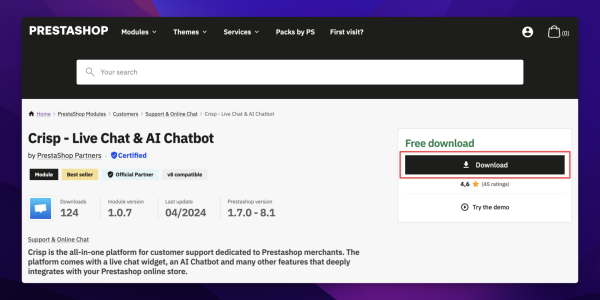
Third step: Go to the Prestashop administration interface and click on "Module", then on "Module manager".
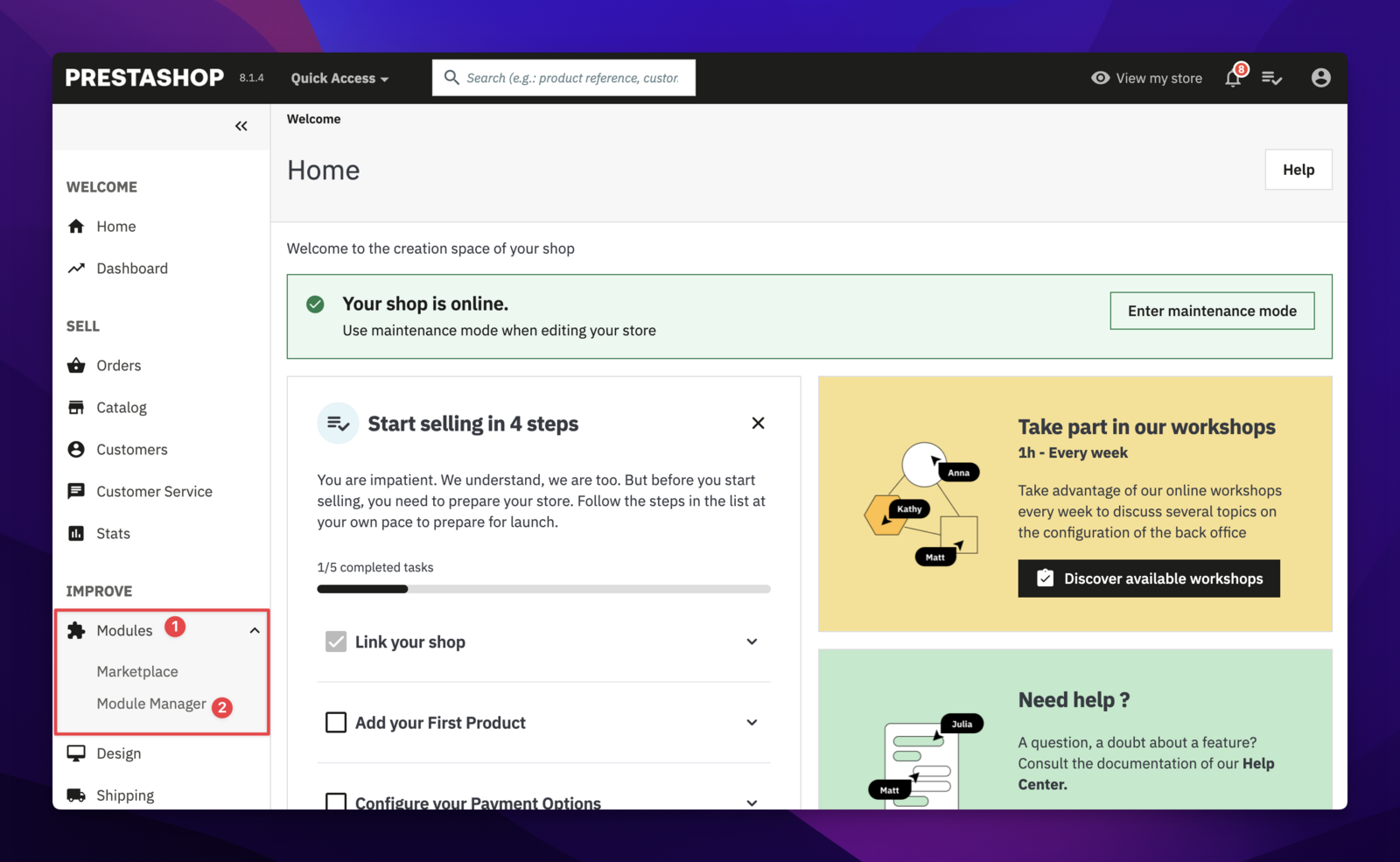
Fourth stage: Click on "Upload a module" and choose the previously downloaded .zip package (
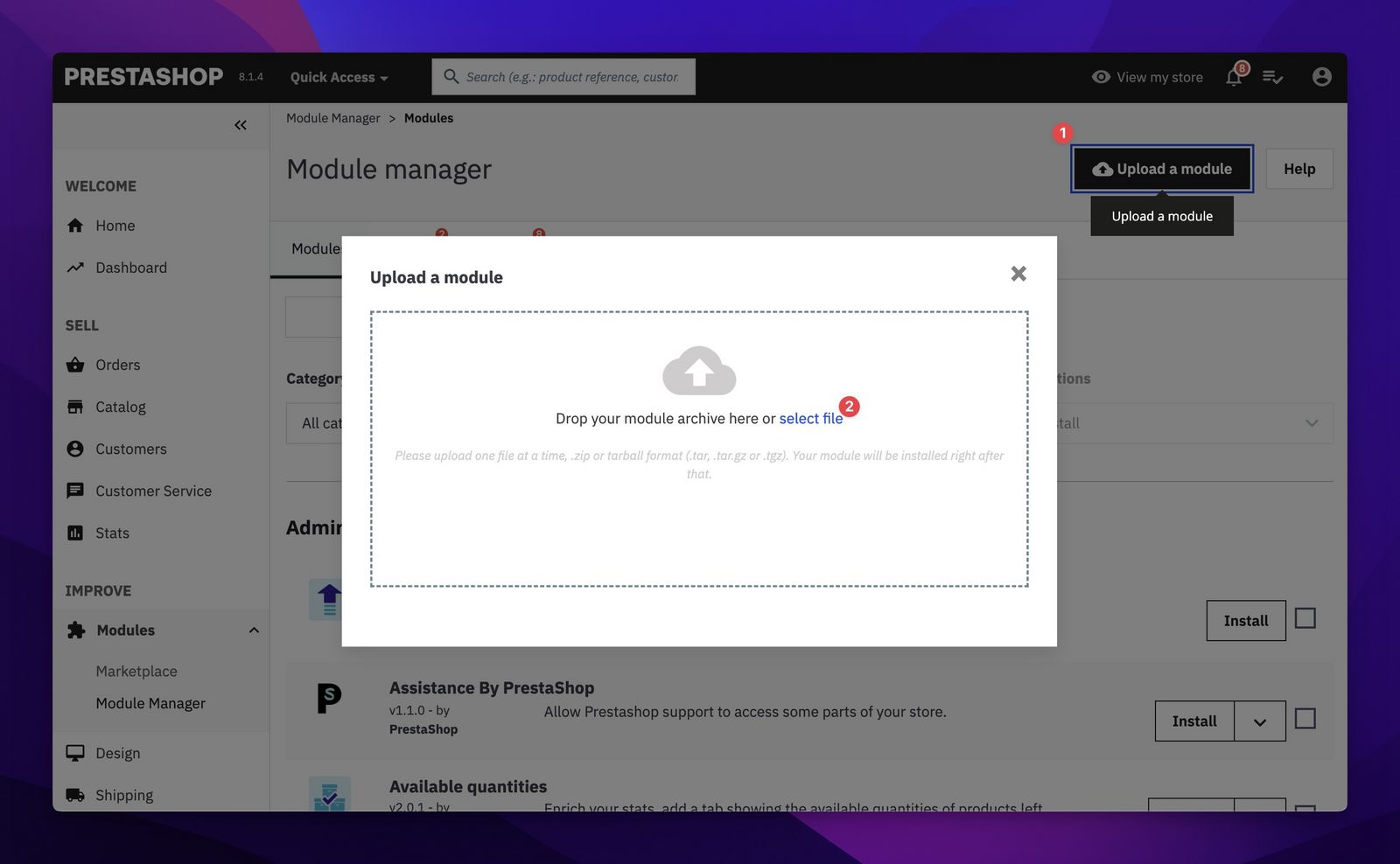
Fifth stage: Configure your Prestashop plugin in 3 steps
Visit first step (marked with "1") is to associate a Prestashop account with your store. This is mandatory for any account wishing to benefit from the new features offered by the addon. Once association and data sharing have been activated (marked with "2"), you can click on "Install Crisp on my Prestashop" (marked with "3").
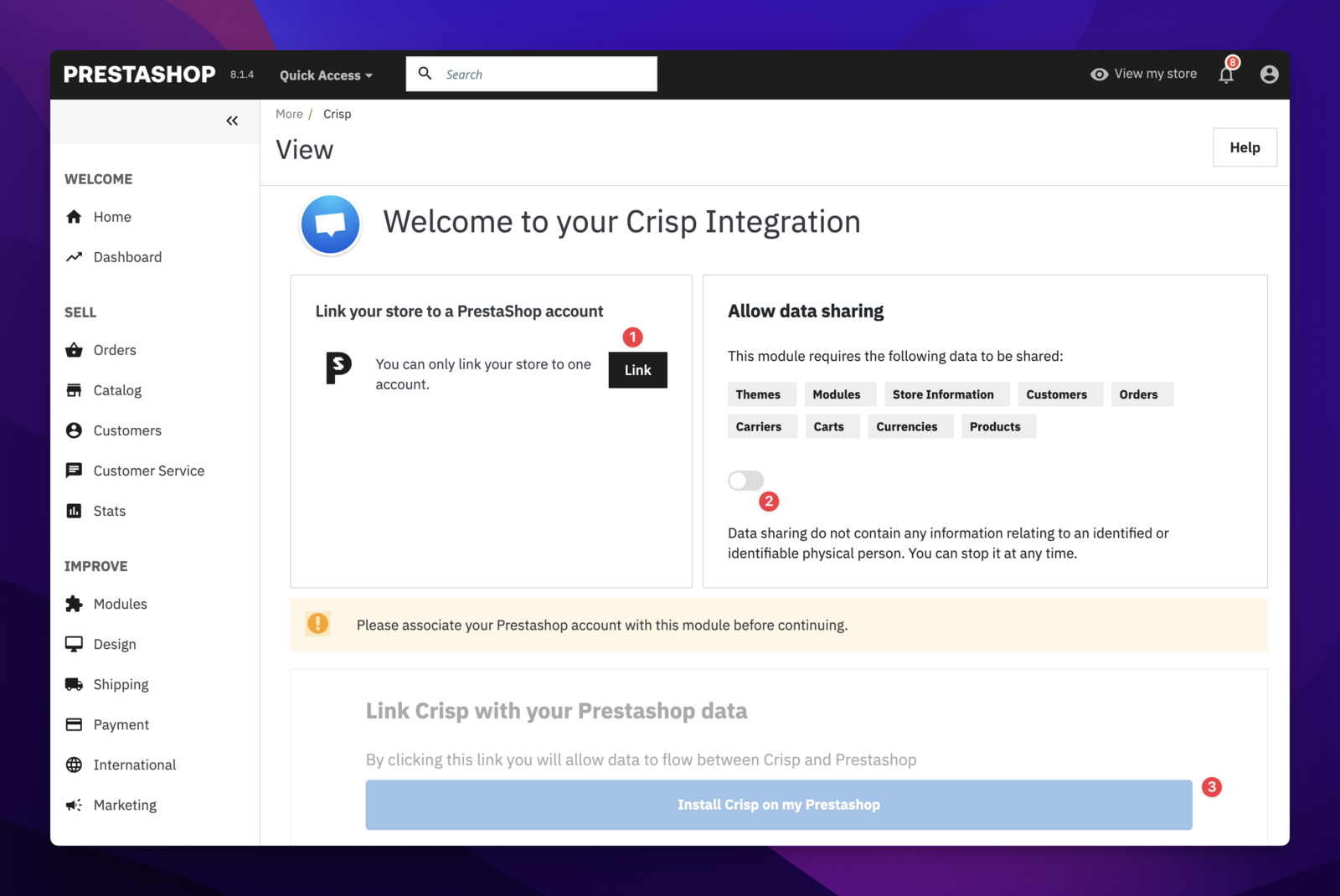
You can then link your Crisp account with your Prestashop
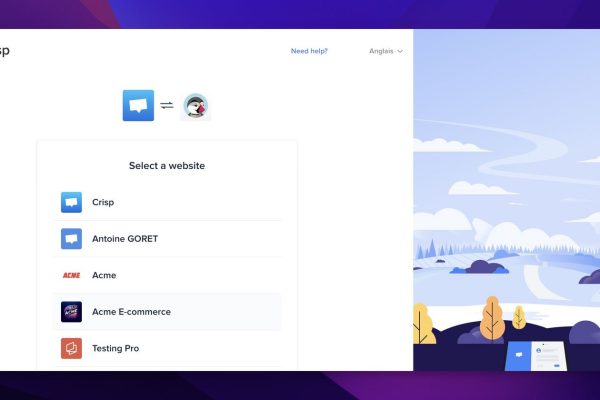
Linking Prestashop Webservices with Crisp

Now that everything's ready, all you have to do is set up the chatbot!
Configure chatbot behavior and launch AI training
First step: Launch artificial intelligence training in the "automation" area
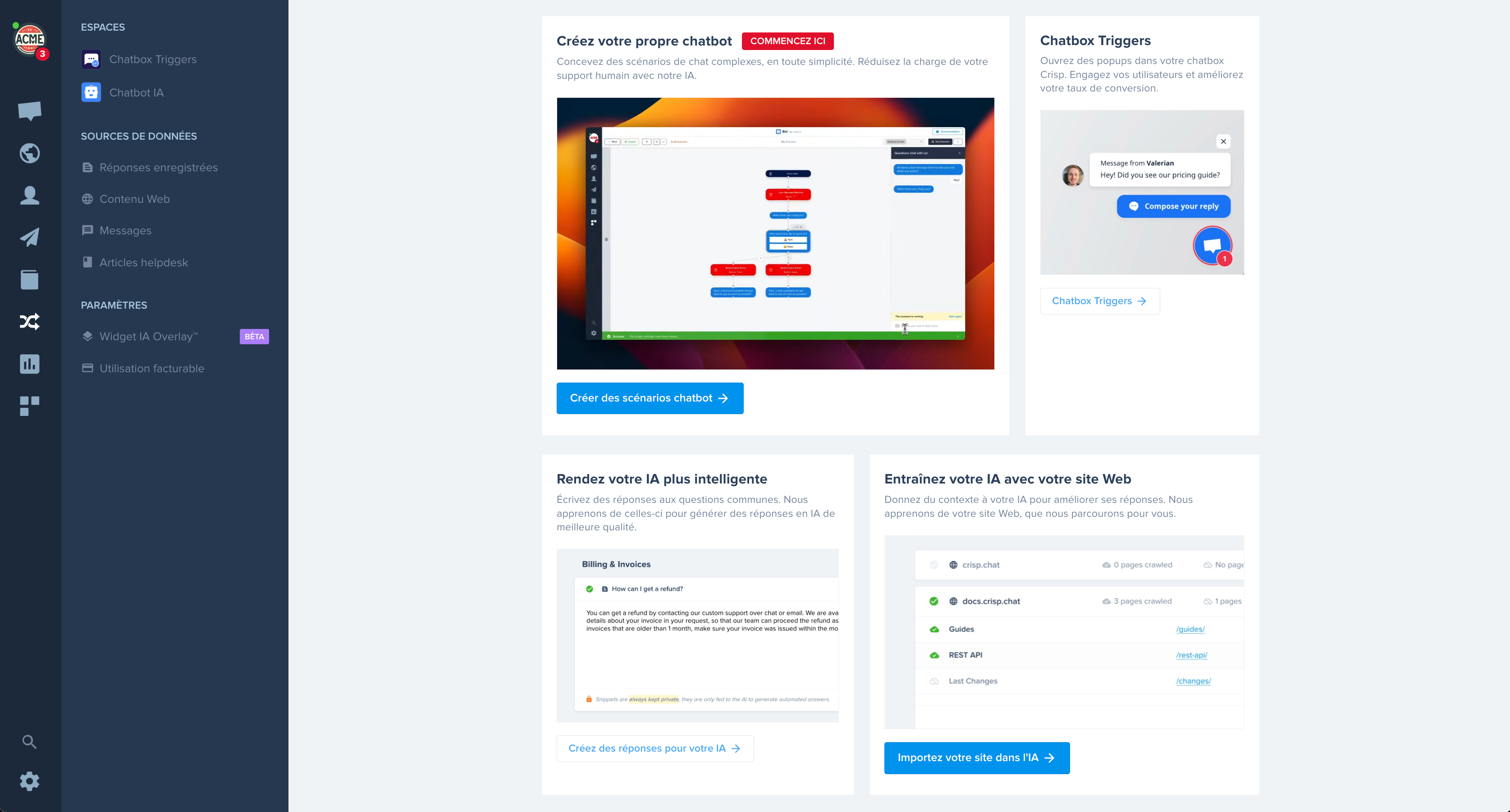
4 different sources can be configured and made available to companies wishing to train their artificial intelligence:
- Company website Train the AI on the products for sale on your site, for example.
- Conversation history : The more you exchange with your customers, the more artificial intelligence can feed off them
- Private data in question-and-answer format
- The help center hosted on Crisp If you don't have one, it's time to create one!
Once your AI is sufficiently trained, it's time to move on to setting up the customer experience!
Here, only one communication channel has been connected: chat on your website. But many other channels can be connected: WhatsApp Business, Instagram DM or even SMS are among the channels managed by Crisp's bot.
Second stage Creating the chatbot's behavioral scenario with artificial intelligence
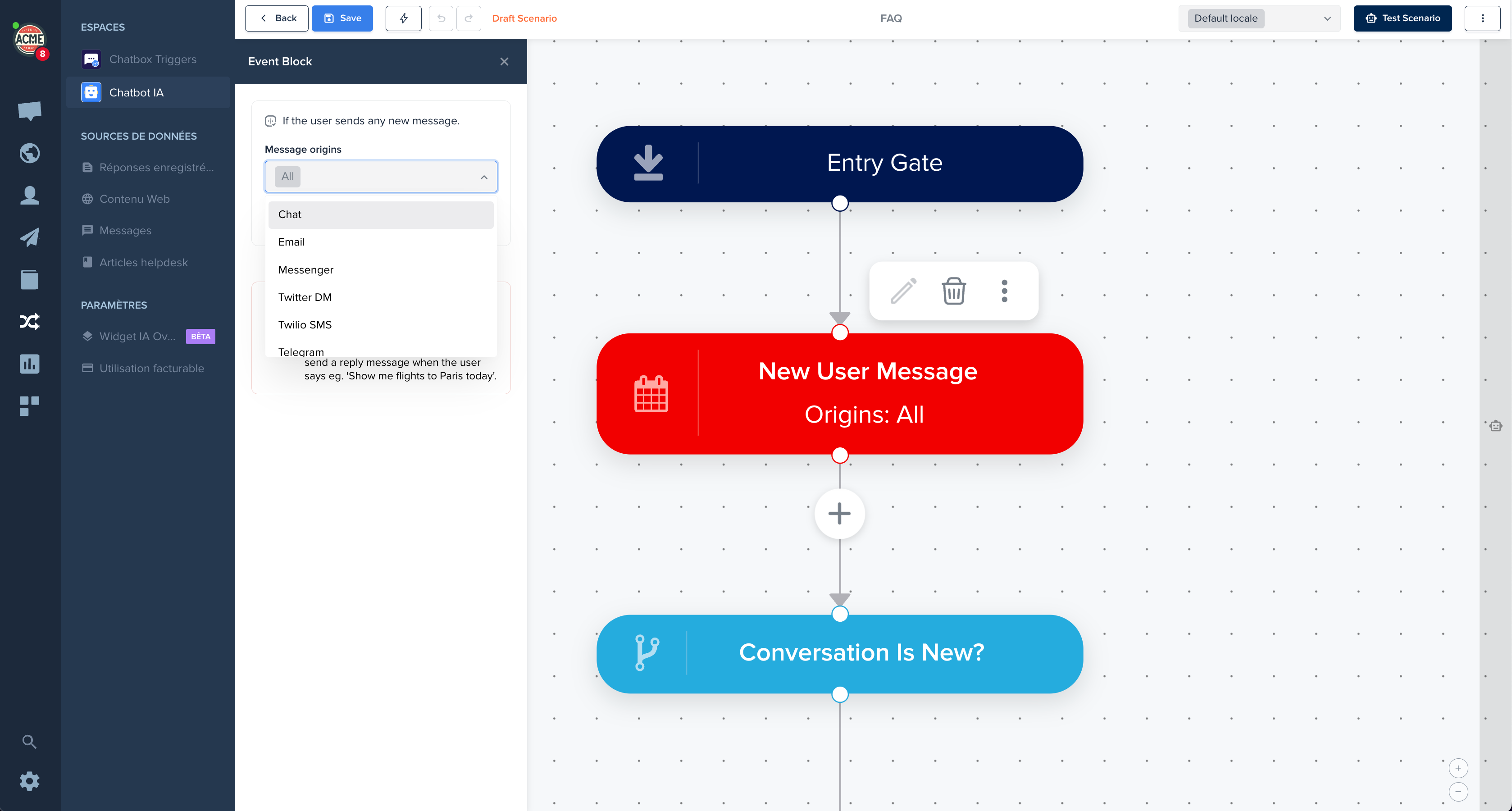
- The first step is to define the communication channel from which an incoming message should trigger a chatbot.
- The second step is to add a block verifying that this is a new conversation, thus preventing the AI from triggering on an ongoing conversation.
- The third step is to add the artificial intelligence call to action, by selecting the sources to be mobilized and the expected quality of the answers to be provided.
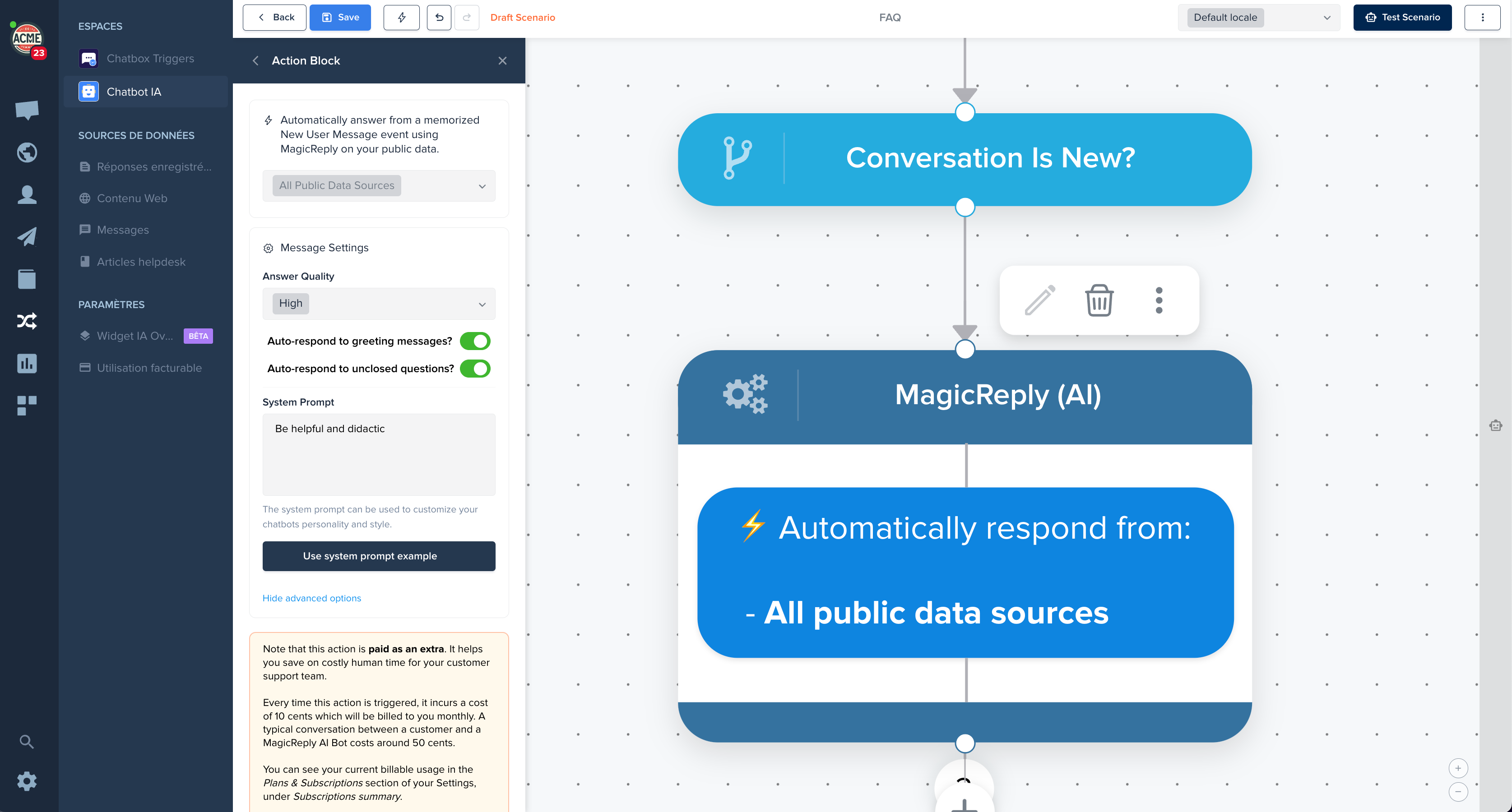
And that's it! You can now start a conversation with the chatbot on your website, which will respond in a fully automated way.
Third stage Save the scenario and click on "Publish".
Fourth stageGo back to Prestashop administration, in your store theme, activate the Crisp widget so that it appears on your site, and let the magic happen.
To go further and continue improving your customer service, Soledis teams are at your disposal.
Soledis is a Crisp agency, handling Crisp integration, configuration and performance monitoring.






